
Q: What is Mafia Wars QuickTrigger?
A: Mafia Wars Quick Trigger is Zynga’s official Google Chrome Extension for Mafia Wars. Using this extension, you can get quick access to the game, notifications and information on current game events.
A: Mafia Wars Quick Trigger is Zynga’s official Google Chrome Extension for Mafia Wars. Using this extension, you can get quick access to the game, notifications and information on current game events.
Installing QuickTrigger will add a Mafia Wars icon to your browser through which you can access Mafia Wars quickly.
Q: What can I do with Mafia Wars QuickTrigger?
A: As a part of the latest update, you can sign-in to your Facebook account directly on QuickTrigger and do the following:
A: As a part of the latest update, you can sign-in to your Facebook account directly on QuickTrigger and do the following:
· Get surprise rewards
· Stay up to date with current events and check timers for top events
· Collect your Daily Take and get updates for Daily Fix. If you have already completed Daily Fix tasks for the day, you can collect the rewards directly from Mafia Wars QuickTrigger.
· Go directly to the Mafia Wars game on Facebook.
Q: I use Mozilla Firefox, will Mafia Wars QuickTrigger work on this browser?
A: At the moment, Mafia Wars QuickTrigger is only available for Google Chrome browser through the Chrome Web Store and will not work on any other browser.
A: At the moment, Mafia Wars QuickTrigger is only available for Google Chrome browser through the Chrome Web Store and will not work on any other browser.
Q: How do I install QuickTrigger?
A: Open Google Chrome browser on your computer and visit the below link to access QuickTrigger on Chrome Web Store:
A: Open Google Chrome browser on your computer and visit the below link to access QuickTrigger on Chrome Web Store:
On the QuickTrigger dialog box, please click on “Add to Chrome”
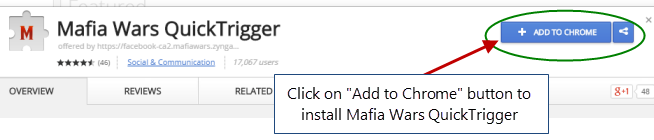
Once you click on “Add to Chrome”, you will see a confirmation pop-up asking you to add Mafia Wars QuickTrigger to Google Chrome.
Please click on “Add” to continue.
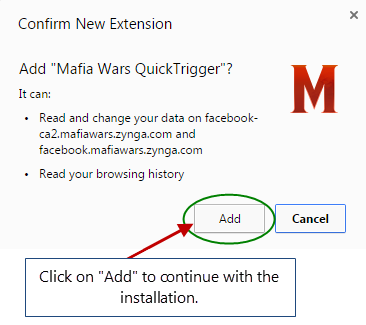
Upon completing the above step, Mafia Wars QuickTrigger will be installed and added next to the address bar of your Chrome browser.
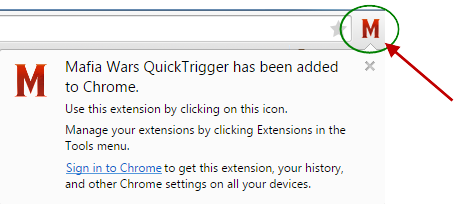
A: Mafia Wars QuickTrigger uses chrome.tabs API in the back-end and this is a mandatory technical requirement for QuickTrigger to function.
Please click here to learn more - https://developer.chrome.com/extensions/permission_warnings
Q: What is new with the latest update of Mafia Wars QuickTrigger?
A: As a part of the latest update, you can connect your Mafia Wars account to QuickTrigger by signing-in to your Facebook account.
A: As a part of the latest update, you can connect your Mafia Wars account to QuickTrigger by signing-in to your Facebook account.
Once you have successfully connected your account, you can do the following:
· Get surprise rewards
· Stay up to date with current events and check timers for top events
· Collect your Daily Take and get updates for Daily Fix. If you have already completed Daily Fix tasks for a day, you can collect the rewards directly from Mafia Wars QuickTrigger.
· Go directly to the Mafia Wars game on Facebook.
Q: How do I connect my Mafia Wars account to QuickTrigger?
A: Click on the QuickTrigger extension icon on your Chrome Browser and sign in to your Facebook account to connect:
A: Click on the QuickTrigger extension icon on your Chrome Browser and sign in to your Facebook account to connect:
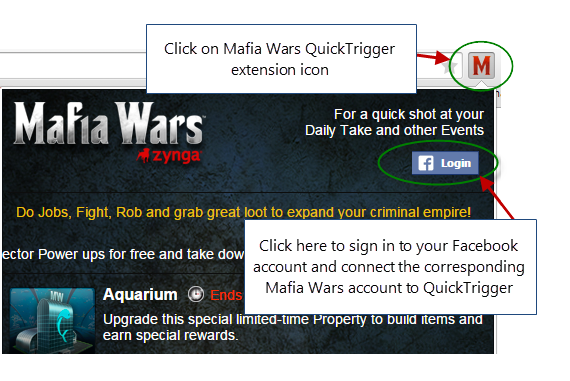
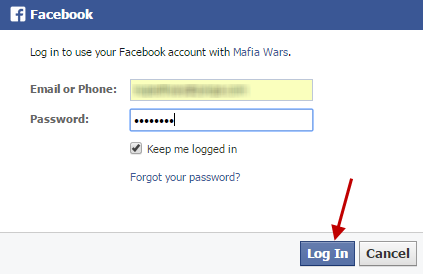
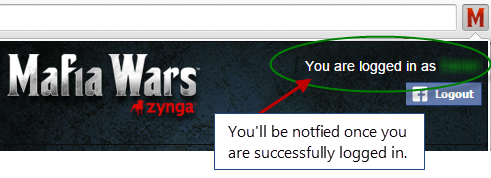
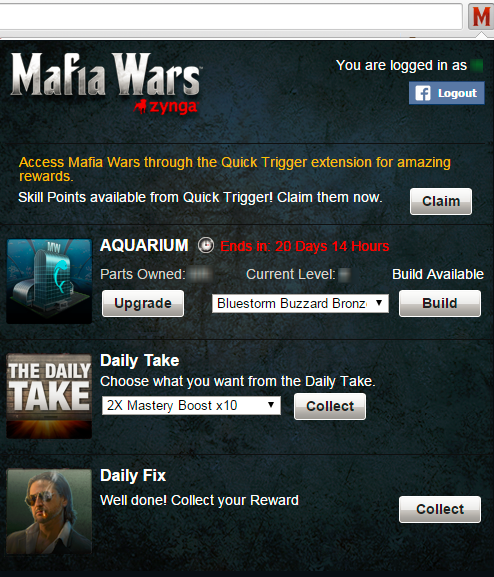

No comments:
Post a Comment