
Q: What is Family Siege?
A: Family Siege is a new Family versus Family feature. You and your Family can earn Items, XP and Family XP by defending your Family HQ and attacking enemy Family HQ’s.
A: You can access Family Siege from the home page under the Siege tab. The Siege tab is next to the Properties tab.
A: The Family HQ is a base of operations which can give you and your Family members powerful Mafia Attack and Defense bonuses. These bonuses can be obtained by Powering your Family HQ’s Shield (using Stamina or Energy) and maintaining it above certain thresholds. The Shield loses Power by 3% every hour. You and your Family will lose the bonus if the Shield drops below the respective threshold

Enemy families can attack your Family HQ. You can defend your Family HQ against attacks by Powering your Shield and maintaining it.
A: Yes. If you join a Family while that Family is already engaged in a Siege, you can start participating from the next Siege onwards.
A: You can join a Family while a Siege is in progress, but cannot participate in the ongoing Siege, but can only participate in subsequent Sieges. You can leave a Family at any point regardless of whether a Siege is in progress or not; however you will not be eligible for any Rewards from a Siege which is ongoing when you leave a Family.
Q: Why are my Family’s Shield and Health Capacity lower/higher than another Family’s Shield and Health Capacity?
A: Your Family HQ’s Shield and Health capacity are relative to the number of Family members you have. The more members your Family has, the higher your Shield and Health Capacity.

A: Your Family HQ’s Shield automatically reduces by 3% every hour. Power it periodically to keep it above the thresholds and keep the bonuses. Shields are not affected by attacks on it.
A: Powering your Family HQ’s Shield can give you and your whole Family bonuses to Mafia Attack and Defense if it is maintained over certain thresholds. The Shield loses Power by 3% every hour. You and your Family will lose bonuses if the Shield drops below the respective threshold.

Powering your Family HQ’s Shields are also the only way to defend it against attacking enemy Families.
A: No. Your Family HQ’s Shield will not reduce below 5% if not Powered over a period of time.
A: Powering your Shield causes Burnout, which reduces the XP payout from Powering the Shield once your Burnout turns Orange.
Burnout resets 3 hours after you hit the Orange zone. You can reduce your Burnout reset time by asking your Friends to help. Post a Feed by clicking the ‘Ask Help’ button.
You can post a Feed once every 6 hours and get a reduction of 10 minutes per Feed click. Up to 5 Friends can help per Feed. You can also click on other Players’ Feeds to reduce your Burnout by 10 minutes. You can do this up to 10 times per day.
Q: If I do not Power the Shield but my Family has powered it to be above a threshold, will I still get the Bonuses to my Mafia Attack and Defense?
A: Anyone in the Family can start a Siege, but your Family HQ must have at least 25% of its Shield Powered in order to start a Siege. If a Siege isn’t already in progress, you can find a Family HQ to attack through the “Scout” button.
You will be shown an enemy Family HQ and can choose to either Attack it or Scout to find another Family HQ to attack. Each Family member has 3 Free Scouts before every Siege, and more can be purchased by using RPs.

After choosing to attack, you and your Family can use Energy or Stamina to attack the enemy Family HQ.Your have 24 hours to win the Siege. A Family can only Siege one enemy Family HQ at a time.
The first successful Siege every day (the first and second for VIPs) will earn you one of the following rewards:

Note that getting an Annihilation win state immediately ends the Siege and your Family can Siege another Family HQ. All Rewards are earned once the Siege ends.
If another Family cannot reduce your Shield to 0 in the given 24 hours from the start of the Siege, your Family earns a Successful Defense and will earn Family XP for the first 5 Successful Defenses.
A: Your first successful Siege of each day (the first and second for VIP subscribers) will earn you and your Family the best Rewards. The ‘first’ successful Siege is individual to each player.
For example, if your Family has successfully Sieged today and you participate and succeed in the next one, which would be considered your first successful Siege of the day, even though it is not for all your Family members.
A day resets at 00:00 PDT (GMT-7). A Siege will contribute to the daily progress as per the end time of the Siege, not when it was started. For example, if a Siege was started at 23:00 and successfully ended at 00:01, it would count as the first successful Siege of the new day, even though it was started the day before.
A: What happens in one Siege instance does not affect others. Although multiple Sieges can happen on the same Family HQ, they do not contribute to each other, nor does the result of one affect the starting condition for another. For example, if your Family is Sieging Family “A” and wins, the next Family which attacks Family “A” does not attack a destroyed Family HQ. Family “A” will have its Shield at the level they have Powered it to at the time the Siege starts, and will have full Health.
A: While Scouting for an enemy Family HQ to attack, you have the option to Scout for another enemy Family HQ. Each Family member will have three (3) free Scouts before every Siege. You can get additional Scouts using RP’s.

A: Your Family HQ’s Shield must be above 25% (the first threshold) in order to start a Siege, so if it is below that, the Scout button will not be available.

A: If you have joined a Family after they had begun a Siege, you cannot participate in the ongoing Siege, but can participate in subsequent Sieges.
Q: How many Family HQs can I Siege at once?
A: If you have participated in a Siege and your Family succeeds, you will earn the Rewards from that Siege, even if you are offline when it ends.
A: Your Siege Log will show the last 10 Attack/Defense results and any Rewards you have earned from them. Click on “Show All” to see all the Rewards earned from the Attacks/Defenses shown.

A: Your Siege log will show your last 10 Attacks/Defenses, the results of them and will show some of the applicable Rewards. You can click on “Show All" to see the full list of Rewards earned for each Attack/Defense shown.

A: Yes, you can choose to Forfeit a Siege. However, a Forfeit will always result in a Defeat and you and your Family will not earn any Rewards from that Siege, even if you have already completed a Victory condition.

A: If your Family has already completed one of the objectives, but Forfeits the battle, you and your Family will not receive any Rewards. Rewards are only earned once the Siege ends – after the 24 hour timer ends or after achieving an Annihilation (reducing the enemy Family HQ’s Health to 0).
A: Forfeiting a Siege after 8 hours since the start of the Siege does not have any cost. However, there is an RP cost if you and your Family choose to Forfeit a Siege in the first 8 hours. This cost reduces over time until 8 hours after the Siege was started.
Remember, a Forfeit always results in a loss, even if you have already completed a Victory condition.

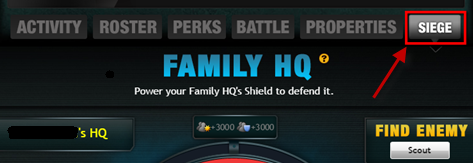




























 Waterskiff (A:282 D:238) [Vehicle] from Declare War
Waterskiff (A:282 D:238) [Vehicle] from Declare War Fine Art Photographer (A:238 D:282) [Henchmen] from Declare War
Fine Art Photographer (A:238 D:282) [Henchmen] from Declare War Gila Woodpecker (A:282 D:238) [Animal] from Declare War
Gila Woodpecker (A:282 D:238) [Animal] from Declare War Green Chaos (A:247 D:287) [Weapon] from Declare War
Green Chaos (A:247 D:287) [Weapon] from Declare War Hexagon Time (A:288 D:248) [Armor] from Declare War
Hexagon Time (A:288 D:248) [Armor] from Declare War